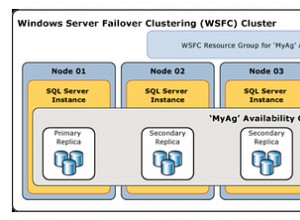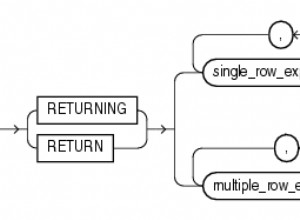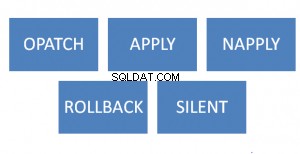Ich bin auch darauf gestoßen, konnte es aber anhand der Anweisungen auf python pip install psycopg2 install error .
Stellen Sie zunächst sicher, dass Sie die neueste Version von OpenSSL haben installiert:
MacBook Pro:~> openssl version -a
OpenSSL 1.0.0c 2 Dec 2010
built on: Mon Jan 3 17:26:21 PST 2011
platform: darwin64-x86_64-cc
options: bn(64,64) rc4(ptr,char) des(idx,cisc,16,int) idea(int) blowfish(idx)
compiler: /usr/bin/gcc-4.2 -fPIC -fno-common -DOPENSSL_PIC -DZLIB -DOPENSSL_THREADS -D_REENTRANT -DDSO_DLFCN -DHAVE_DLFCN_H -arch x86_64 -O3 -DL_ENDIAN -DMD32_REG_T=int -Wall
OPENSSLDIR: "/opt/local/etc/openssl"
... und beachten Sie das OPENSSLDIR. Auf meinem System ist es in /opt/local/, weil ich es über MacPorts installiert habe. Ich musste nur die Symlinks in /usr/lib/ für libssl.dylib und libcrypto.dylib aktualisieren, sodass sie auf die richtigen Versionen in /opt/local/lib statt auf die alte Version in usr/lib zeigen:
MacBook Pro:~> ls -la /usr/lib/libssl.dylib
lrwxr-xr-x 1 root wheel 33 Aug 17 12:25 /usr/lib/libssl.dylib -> /opt/local/lib/libssl.1.0.0.dylib
MacBook Pro:~> ls -la /usr/lib/libcrypto.dylib
lrwxr-xr-x 1 root wheel 36 Aug 17 12:28 /usr/lib/libcrypto.dylib -> /opt/local/lib/libcrypto.1.0.0.dylib
Sie können die Links erstellen, indem Sie ln verwenden Befehl:
sudo ln -s /path/to/postgres/install/lib/libcrypto.dylib /usr/lib/libcrypto.dylib
sudo ln -s /path/to/postgres/install/lib/libssl.dylib /usr/lib/libssl.dylib