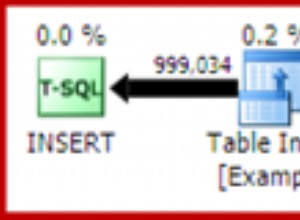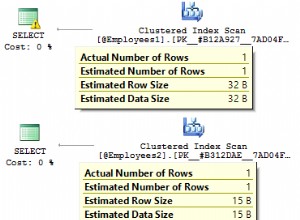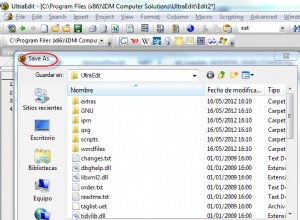Okay, hier ist eine vollständige Lösung:
<!DOCTYPE html><html><head>
</head><body>
<div id="container" style="height: 400px; width: 900px"></div>
<script src="https://ajax.googleapis.com/ajax/libs/jquery/1.7.2/jquery.min.js"></script>
<script src="https://www.highcharts.com/js/highcharts.src.js"></script>
<script>
jQuery(function($) {
var options = {
chart: {renderTo: 'container', defaultSeriesType:'spline', height: 400},
title: {text: 'SEN-2 Bulkhead Isolation'},
xAxis: {title: {text: 'Frequency Hz'}, type: 'logarithmic'},
yAxis: {title: {text: 'Isolation dB'}, plotLines: [{ value: 0, width: 1, color: '#808080'}]},
tooltip: {
formatter: function() {
return '<b>'+ this.series.name +'</b><br/>'+'('+this.x +' : '+ this.y +')';
}
},
legend: {layout: 'vertical', align: 'right', verticalAlign: 'top', x: 40, y: 100, borderWidth: 0, width: 300 },
series: []
};
jQuery.get('data2.php', null, function(tsv) {
var data = {};
tsv = tsv.split(/\n/g); // split into rows
for (var row=0, rows=tsv.length; row<rows; row++) {
var line = tsv[row].split(/\t/g), // split into columns
series_name = line[0],
x = Number(line[1]),
y = Number(line[2]);
if (!data[series_name]) data[series_name] = [];
data[series_name].push([x,y]);
}
for (var series_name in data) {
options.series.push({
name: series_name,
data: data[series_name]
});
}
new Highcharts.Chart(options);
});
});
</script>
</body></html>
Ich habe es mit diesen TSV-Daten getestet:
SSTP Keystone STEEL 0.6 74.9
SSTP Keystone STEEL 0.895 81.74
SSTP Keystone STEEL 1.336 77.26
SSTP Keystone STEEL 1.993 76.81
SSTP Keystone STEEL 2.974 80.45
SSTP Keystone STEEL 4.438 69.41
SSTP Keystone STEEL 6.622 61.37
SSTP Keystone STEEL 9.881 79.07
SSTP Keystone STEEL 14.744 79.75
SSTP Keystone STEEL 20.000 72.33
Was ich tue, ist, den TSV zu durchlaufen und die data zu erstellen Variable wie ein assoziatives Array, das auf dem Seriennamen basiert, wie folgt:
{
'SSTP Keystone STEEL': [[0.6,74.9],[0.895,81.74],...],
...
}
Dann durchlaufe ich die data Variable und Erstellen von options.series in dem Format, das HighCharts erwartet - ein Array von Objekten mit einem name -Eigenschaft und data Eigentum.