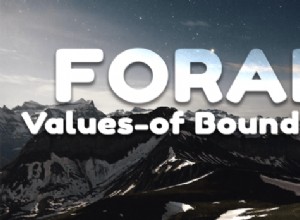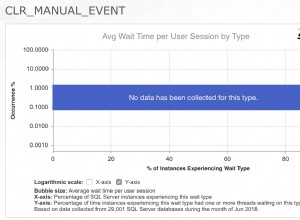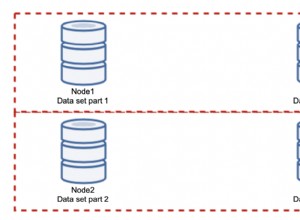Speichern Sie die Kommentare einfach so, wie Sie sie in Ihrem Blog darstellen möchten. Du willst Threaded/nested Kommentare? Speichern Sie sie dann verschachtelt:
postId: {
comments: [
{
id: "47cc67093475061e3d95369d" // ObjectId
title: "Title of comment",
body: "Comment body",
timestamp: 123456789,
author: "authorIdentifier",
upVotes: 11,
downVotes: 2,
comments: [
{
id: "58ab67093475061e3d95a684"
title: "Nested comment",
body: "Hello, this is a nested/threaded comment",
timestamp: 123456789,
author: "authorIdentifier",
upVotes: 11,
downVotes: 2,
comments: [
// More nested comments
]
}
]
},
{
// Another top-level comment
}
]
}
Die postId bezieht sich auf den Blogbeitrag, zu dem die Kommentare gehören und wurde als Schlüssel (bzw. _id) verwendet in MongoDB) des Dokuments. Jeder Kommentar hat eine eindeutige id , um einzelne Kommentare abzustimmen oder zu kommentieren.
Um die aggregierten Stimmen zu erhalten, müssen Sie Map-Reduce-Funktionen irgendwo in diese Richtung schreiben:
function map() {
mapRecursive(this.comments)
}
function mapRecursive(comments) {
comments.forEach(
function (c) {
emit(comment.author, { upVotes: c.upVotes, downVotes: c.downVotes });
mapRecursive(c.comments);
}
);
}
function reduce(key, values) {
var upVotes = 0;
var downVotes = 0;
values.forEach(
function(votes) {
upVotes += votes.upVotes;
downVotes += votes.downVotes;
}
);
return { upVotes: upVotes, downVotes: downVotes };
}
Ich habe diese Funktionen nicht getestet und sie prüfen nicht auf null Werte entweder. Das liegt an dir :)