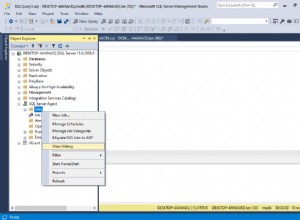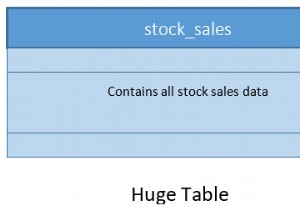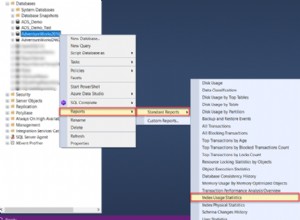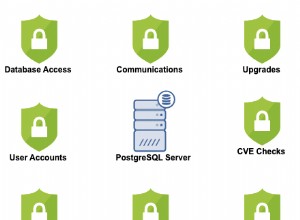Zunächst sollte Ihre PHP- oder HTML-Seite ein Formular erzeugen, mit dem der Benutzer interagieren kann. In der einfachsten Form wäre es so etwas wie:
<html>
<body>
<form method="post" action="yourscript.php">
<input type="text" name="yourfield">
<input type="submit" name="youraction" value="save">
</form>
</body>
</html>
Dadurch erhält Ihr Benutzer ein einfaches Formular mit einem einzigen Eingabefeld und einer Schaltfläche zum Speichern. Nachdem Sie auf die Schaltfläche "Speichern" geklickt haben, wird der Inhalt mit POST an Ihre "yourscript.php" gesendet Methode.
yourscript.php sollte Folgendes implementieren:
- Akzeptieren und verarbeiten Sie die Eingaben aus Ihrem Formular.
- Verbinden Sie sich mit Ihrer MySQL-Datenbank.
- In der Datenbank speichern.
In der einfachsten Form wäre dies:
<!doctype html>
<html>
<head>
<title>Process and store</title>
</head>
<body>
<?php
// Check that user sent some data to begin with.
if (isset($_REQUEST['yourfield'])) {
/* Sanitize input. Trust *nothing* sent by the client.
* When possible use whitelisting, only allow characters that you know
* are needed. If username must contain only alphanumeric characters,
* without puntation, then you should not accept anything else.
* For more details, see: https://stackoverflow.com/a/10094315
*/
$yourfield=preg_replace('/[^a-zA-Z0-9\ ]/','',$_REQUEST['yourfield']);
/* Escape your input: use htmlspecialchars to avoid most obvious XSS attacks.
* Note: Your application may still be vulnerable to XSS if you use $yourfield
* in an attribute without proper quoting.
* For more details, see: https://stackoverflow.com/a/130323
*/
$yourfield=htmlspecialchars($yourfield);
} else {
die('User did not send any data to be saved!');
}
// Define MySQL connection and credentials
$pdo_dsn='mysql:dbname=yourdatabase;host=databasehost.example.com';
$pdo_user='yourdatabaseuser';
$pdo_password='yourdatabaspassword';
try {
// Establish connection to database
$conn = new PDO($pdo_dsn, $pdo_user, $pdo_password);
// Throw exceptions in case of error.
$conn->setAttribute(PDO::ATTR_ERRMODE, PDO::ERRMODE_EXCEPTION);
// Use prepared statements to mitigate SQL injection attacks.
// See https://stackoverflow.com/questions/60174/how-can-i-prevent-sql-injection-in-php for more details
$qry=$conn->prepare('INSERT INTO yourtable (yourcolumn) VALUES (:yourvalue)');
// Execute the prepared statement using user supplied data.
$qry->execute(Array(":yourvalue" => $yourfield));
} catch (PDOException $e) {
echo 'Error: ' . $e->getMessage() . " file: " . $e->getFile() . " line: " . $e->getLine();
exit;
}
?>
<form method="post">
<!-- Please note that the quotes around next <?php ... ?> block are important
to avoid XSS issues with poorly escaped user input. For more details:
https://stackoverflow.com/a/2894530
-->
<input type="text" name="yourfield" value="<?php print $yourfield; ?>">
<input type="submit" name="youraction" value="save">
</form>
</body>
</html>
Der Schlüssel zum Mitnehmen hier ist die Verwendung vorbereiteter Anweisungen zu Vermeidung von SQL-Injection-Angriffen .